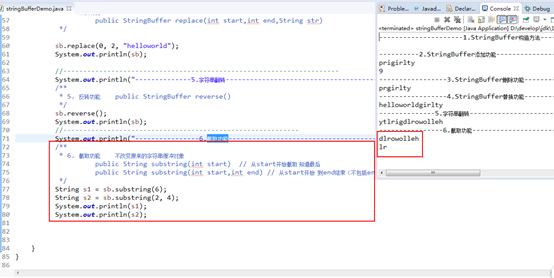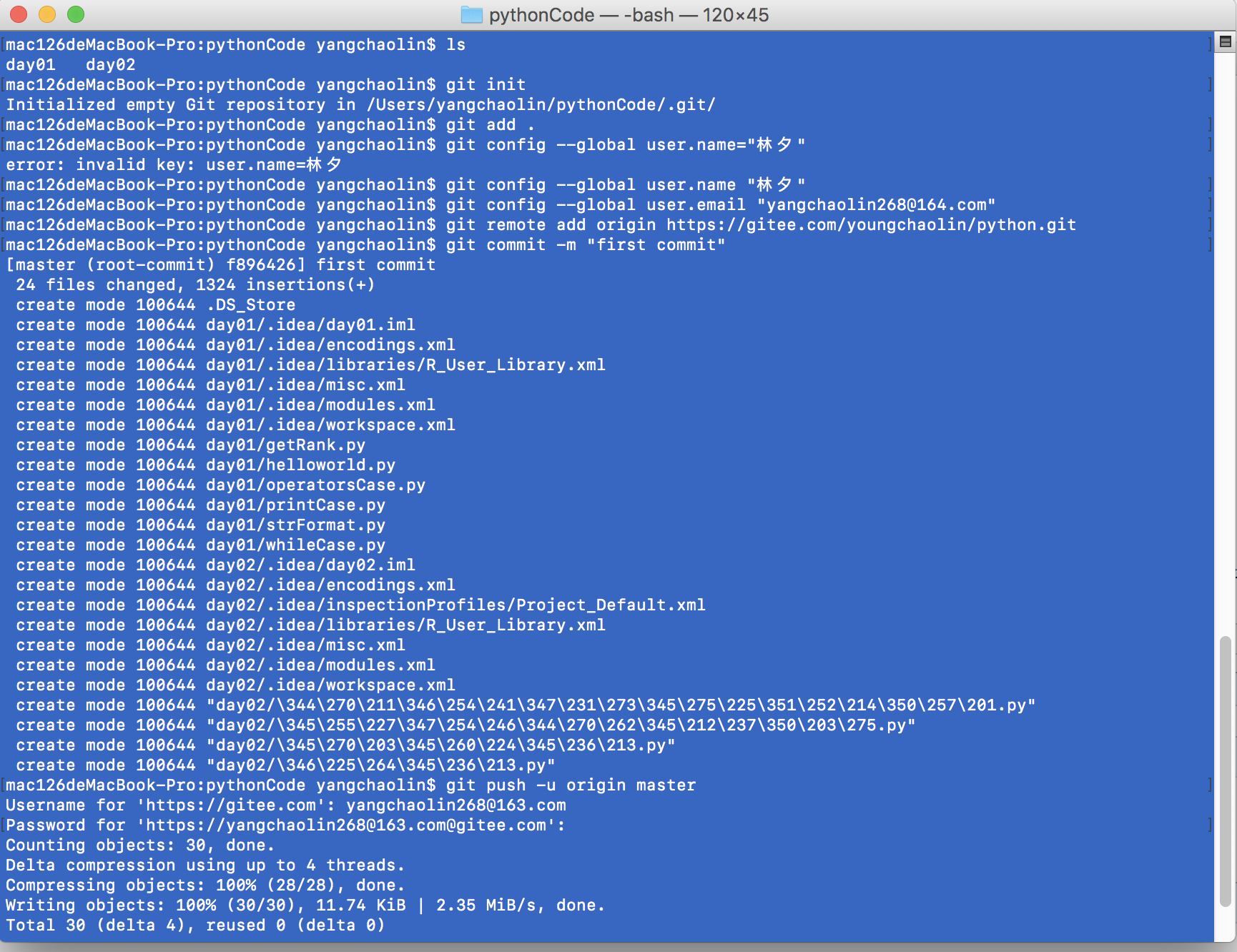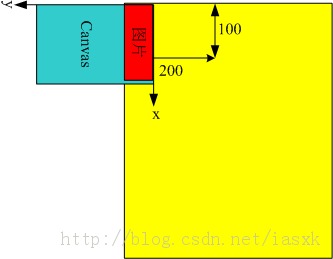在gui编程里,一个子函数的运行时间可能过长,界面就处于假死状态,原因是窗口是一个线程,子函数也在这个线程里,一些事件也要在这个线程里处理。
如果子函数运行时间过长,系统没有办法调用事件监听循环,gui就处于假死。一般有两种办法:
子函数事件不是很长,可以在子函数中间插入一些 QCoreApplication::processEvents
另一种方法就是把耗时的工作放到另一个线程里,通过信号槽来传递。这里介绍Qobject的moveToThread方法。
下面使用老板和员工的例子来讲,有两个BT老板,闲的蛋疼,安了个闹钟,每个一段时间查员工的岗。
代码如下:
#include <QCoreApplication>
#include <QThread>
#include <QTimer>
#include <QObject>
#include <QDebug>
#include "worker.h"
int main(int argc, char *argv[])
{
QCoreApplication a(argc, argv);
qDebug()<<"main thread is :"<<QThread::currentThreadId()<<endl; //打印主线程的线程号
QTimer *boss1 = new QTimer();
boss1->setInterval(5000);
QThread *t1=new QThread(); //来一个新的线程
t1->start(); //启动线程
Worker w1("Bob"); //创建一个对象
w1.moveToThread(t1); //把这个对象移到线程t1里
QObject::connect(boss1, SIGNAL(timeout()), &w1, SLOT(run())); //通过信号槽机制将boss1和worker1连接起来,每个一段时间查一次看看员工工作没
QTimer *boss2 =new QTimer();
boss2->setInterval(3000);
QThread *t2=new QThread(); //来一个新的线程
t2->start(); //启动线程
Worker w2("Stuart"); //创建一个对象
w2.moveToThread(t2); //把这个对象移到线程t2里
QObject::connect(boss2, SIGNAL(timeout()), &w2, SLOT(run()));
boss1->start();
boss2->start();
return a.exec();
}
worker类
注意的是worker类一定要继承Qobject
#ifndef WORKER_H
#define WORKER_H
#include <QObject>
#include <iostream>
class Worker : public QObject
{
Q_OBJECT
public:
explicit Worker(QString name, QObject *parent = nullptr);
long runnum=0;
QString name;
signals:
public slots:
void run(void);
};
#endif // WORKER_H
#include "worker.h"
#include <QDebug>
#include <QThread>
Worker::Worker(QString name ,QObject *parent) : name(name),QObject(parent)
{
qDebug()<<"Hi, I'm worker:"<<name<<" at thread number:"<<QThread::currentThreadId()<<endl;
}
void Worker::run()
{
runnum++;
qDebug()<<"I'm "<<name<<" don't spy me so frequently boss! I'm busy in my work..........";
qDebug()<<"you have spy me "<<runnum<<" times!"<< "I'm working at thread num :"<<QThread::currentThreadId()<<endl;
long s=1000;
for (long i=0; i<s;i++){
}
}
运行后的结果:
main thread is : 0x6be0
Hi, I'm worker: "Bob" at thread number: 0x6be0
Hi, I'm worker: "Stuart" at thread number: 0x6be0
I'm "Stuart" don't spy me so frequently boss! I'm busy in my work..........
you have spy me 1 times! I'm working at thread num : 0x36c0
I'm "Bob" don't spy me so frequently boss! I'm busy in my work..........
you have spy me 1 times! I'm working at thread num : 0x5ff0
I'm "Stuart" don't spy me so frequently boss! I'm busy in my work..........
you have spy me 2 times! I'm working at thread num : 0x36c0
I'm "Stuart" don't spy me so frequently boss! I'm busy in my work..........
you have spy me 3 times! I'm working at thread num : 0x36c0
I'm "Bob" don't spy me so frequently boss! I'm busy in my work..........
I'm "Stuart" don't spy me so frequently boss! I'm busy in my work..........
you have spy me 2 times! I'm working at thread num : 0x5ff0
you have spy me 4 times! I'm working at thread num : 0x36c0
I'm "Bob" don't spy me so frequently boss! I'm busy in my work..........
I'm "Stuart" don't spy me so frequently boss! I'm busy in my work..........
不知道你们又遇到BT的老板吗。